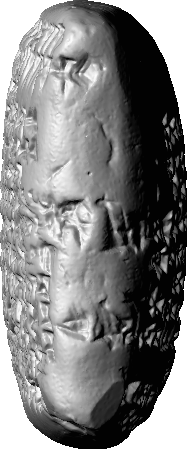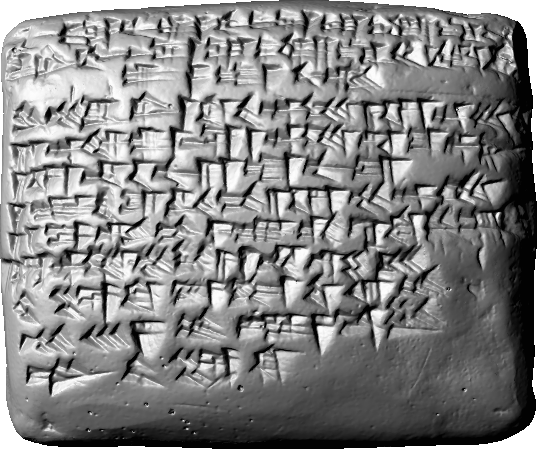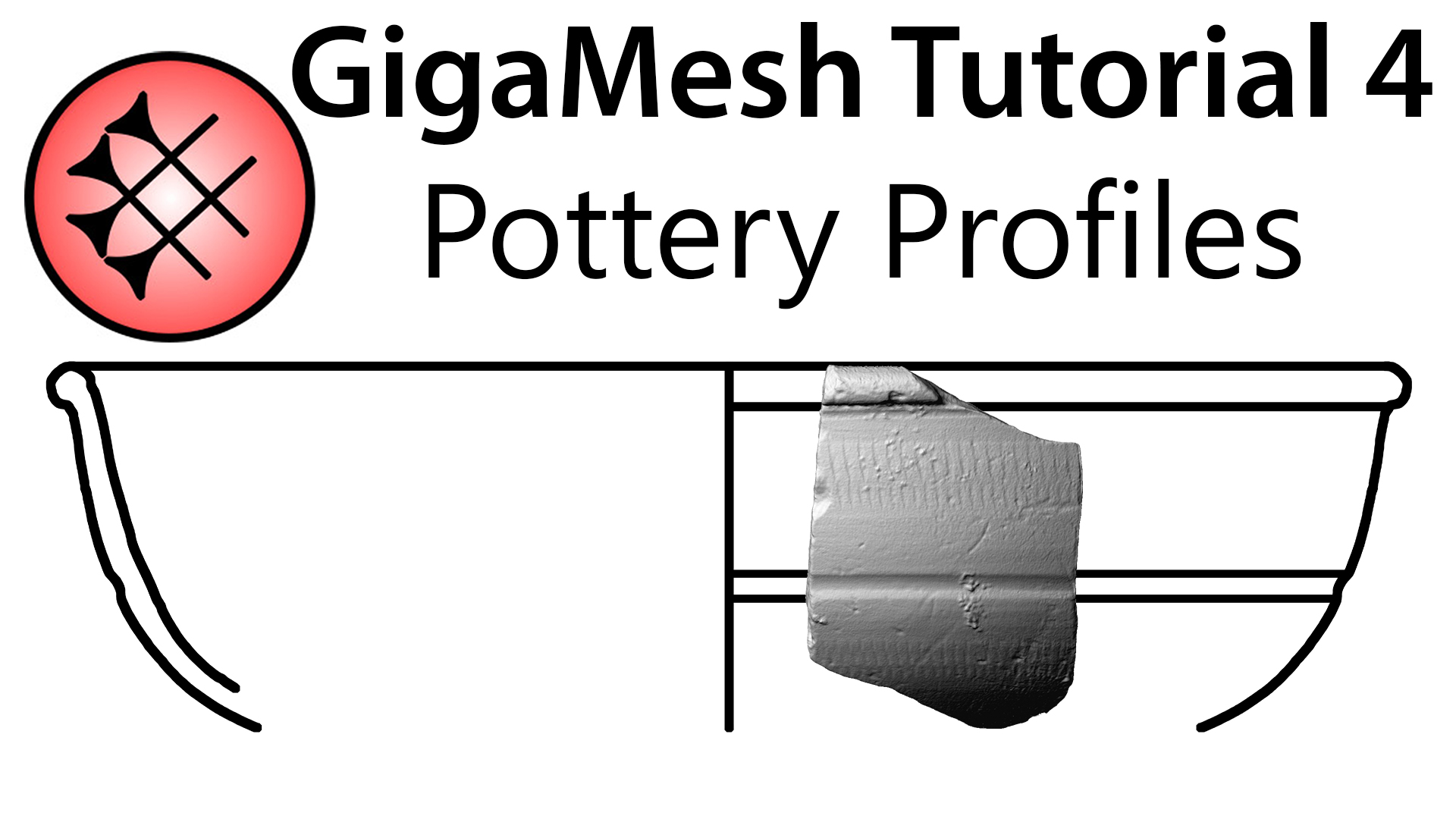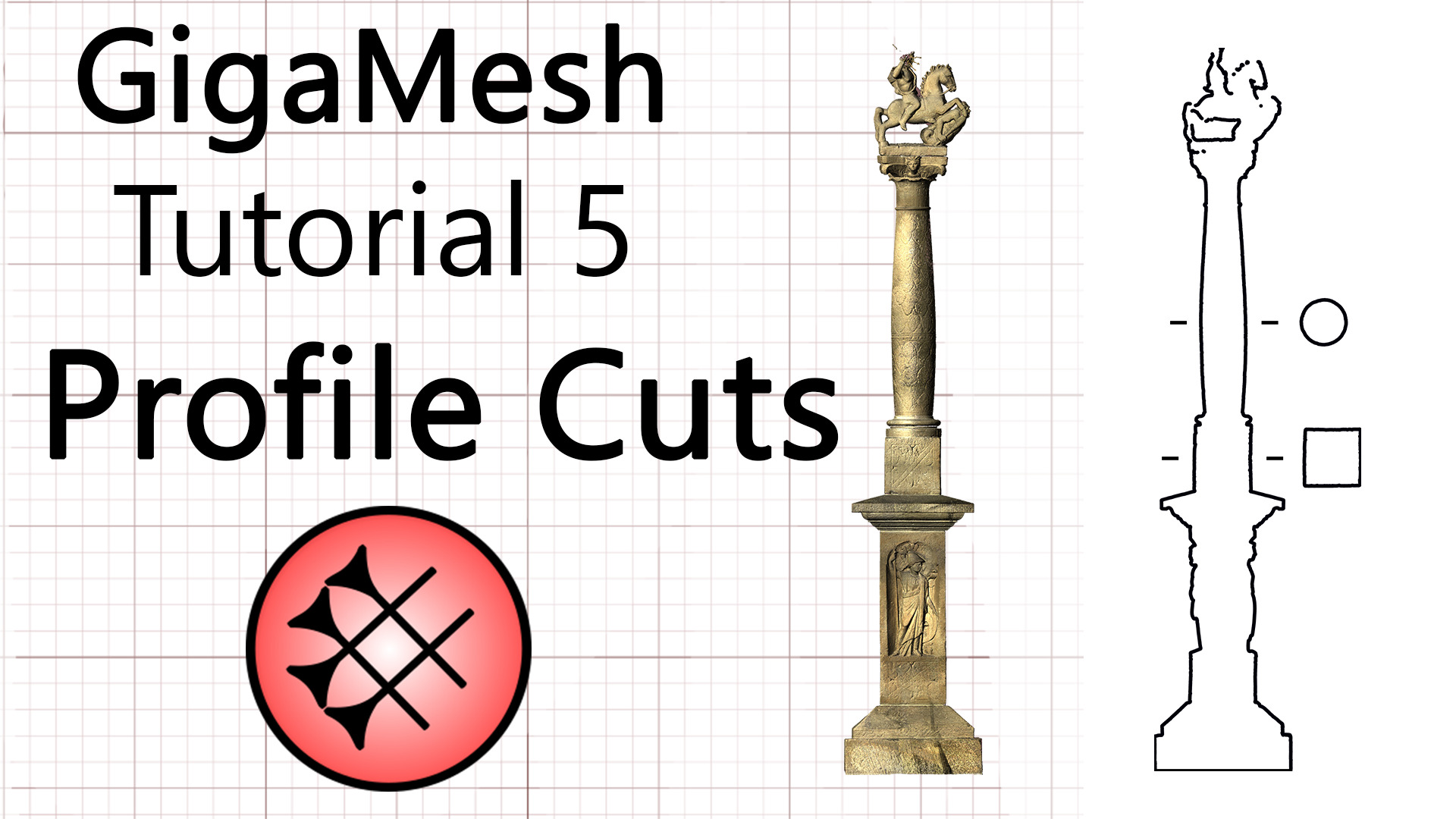News
The development of GigaMesh began with the Ph.D. project by Hubert Mara and is continuously updated and extended as well as applied in various research projects with international partners.
New Version 240221 Now Available
2024-02-21
- New: Edit->Downscale Texture(s) --> reduces the texture size
- New: CLI: gigamesh-togltf --> Converts meshes to the gltf format
- Changed: Deconstruction of checkbox 'File->GM Extras (Features,Labels, Flags). Export without GM Extras is now in the 'File->Export as Legacy' function.
- Improved: PLY Import supports the metadata 'Unit:'
- Improved: GLTF export supports multiple textures
- New: Selection mode: exactly 3 positions in a row
Please find links to download on the Downloads page.
New Version 240115 Now Available
2024-01-15
- New: Multiple vertex deselection with a lasso
- Improved: GLTF export now includes vertex color
- Changed: Suggested suffixes for mesh export as a drop-down list by type
- Improved: GLTF Export option without normals
Please find links to download on the Downloads page.
New Version 231215 Now Available
2023-12-15
- New: GLTF Export (only vertices, normals and single texture)
- Improved: Warning if a user has loaded a large mesh (35000000 faces)
- Changed: Inkscape warning only appears when using method 'Export Plane Intersections (SVG)'
- Bugfix: added separator for view and projection matrix values in screenshot ttl file
- Bugfix: prevent crash when broken ply file is loaded (if face contains an index out of the index range)
Please find links to download on the Downloads page.
New Version 230622 Now Available
2023-06-22
- Improved: Tooltips were added to the menu bar
- New: CLI: gigamesh-info -> New Option: --quick (-q) Suppress detection of self-intersections (computationally intensive)
- New: Labeling -> Label K-Means: Vertex Position: Label vertices per cluster those are calculated by the K-Means algorithm. The initial centroids are the selected vertices.
- New: 'Edit -> Transform Extra -> Directory: Automatic Mesh Alignment': for each mesh file in directory do the 'Automatic Mesh Alignment' and save the transformed mesh with a file name suffix.
- New: 'File -> Export Image Stack -> Directory': Spherical Stack Lightsource Orbiting: for each mesh file in directory do Spherical Stack Lightsource Orbiting and save the images in a folder named after the file name.
- New: 'Functions -> Feature Element Min Signed' showing more details than the unsigned function.
- New: 'Functions -> Feature Element Max Signed' showing more details than the unsigned function.
- Changed: moved less used menu items of the 'Functions' menu to a '-> Feature Vectors Extra Functions (1)'.
Please find links to download on the Downloads page.
New Version 230302 Now Available
2023-03-02
Over time, information about some of the new features and bug fixes has been lost, so there are more than the following improvements.
- New: Automatic mesh alignment based on PCA
- New: Export and Import Polylines
- New: Export of mesh meta-data as HTML, JSON, XML and TTL (Terse RDF Triple Language).
- New: Meta-data export CLI options for 'gigamesh-info'. See options '-j -x -t -l -a' as well as '--help'.
- New: Meta-data export GUI menus. See 'File -> Export Meta-Data'.
- New: Option to export backgrounds with PNGs: See 'File -> Export Screenshots -> PNG - Keep Background'.
- New: Transfer of function values to RGB for all files within a directory. See 'File -> Directory: FuncVal to RGB'.
- New: CLI: Normal Sphere Export 'gigames-gnsexport'
- Improved: Okular and Atril as alternative PDF viewer
- Improved: CC-license added to the Pdf-export: See 'File -> Export Screenshot -> Screenshot (PDF with TEX+PNG)
- Improved: Octree implementation
- Improved: Rendering performance.
- Improved: Ascii files now also read in with polylines
- Bugfix: fixed Screenshot Views (PDF with PNG+TEX), when exporting views with a vertical axis.
- Bugfix: fixed potential crash when exporting tif screenshots without libtiff.
- Bugfix: Compute axis from circle centers did not work for smaller fragments (pottery sherds).
- Bugfix: '--hidpi20' sets the viewport properly for 2x magnification on Linux HiDPI displays. Arbritary zoom factors can be set in the 'Setting' menu
- Bugfix: fixed invalid structure of JSON Export with CLI 'gigamesh-info' and 'gigamesh-gns'
- Bugfix: fixed headers for export polylines to show the correct format of line coordinates
Please find links to download on the Downloads page.
New Version 200529 Now Available
2020-05-29
- New: MSII filtering can be applied using the GUI with default settings. See 'Analyze -> MSII Feature Vectors and Function Value (Quick)'.
- New: Toolbar button for screenshots.
- New: Function to change length of light-vectors. See 'Settings -> Light Vectors Length'.
- New: Function to set alpha-value of vertices. See 'Edit -> Vertices - Set Vertex Alpha'.
- New: Double-click centers the view on the clicked position.
- New: Mesh info shows count of singular vertices. See 'Info -> Mesh Info'.
- New: 'gigamesh-clean' stores number of connected component count for the input and output mesh in the meta-data file.
- New: 'gigamesh-info' provides number of connected components.
- Improved: Mass rendering of screenshots uses the settings of the current view for all 3D-models in a directory. See 'File -> Screenshot Directory'.
- Improved: Matrix Dialog
- Improved: Normal vector computation per vertex. See 'Edit -> Vertices - Recompute Normals' and enter values larger than 0.
- Improved: options of 'gigamesh-featurevectors'.
- Improved: When changing the light-position, only the ones manipulated are shown.
- Improved: Datum objects and selected positions are now transformed as well, if all vertices are transformed by a matrix.
- Improved: Scaling an object now also scales the pins as well.
- Bugfix: missing text for 'gigamesh-featurevectors --help' added.
- Bugfix: fixed a bug, when exporting screenshots with filenames containing a '.' .
- Bugfix: normals are now correctly imported when loading binary-ply files and obj-files.
- Bugfix: clipping planes now work in the textured-mesh renderer.
- Bugfix: fixed filenames when exporting png-fallbacks when libtiff is not available.
- Bugfix: fixed a bug when opening a file with blanks in inkscape.
- Bugfix: fixed a filename-issue when generating single-view latex-reports.
- Bugfix: fixed a bug which caused a calculated polylene be broken up into multiple segments.
- Changed: gigamesh-featurevectors stores the maximum element of the feature vector into the function value i.e. quality field.
- Changed: light sources can now be rotated with the keys '3' and '4'.
- Changed: Import and export actions in the 'File' menu moved to according sub-menus.
- Changed: Datum objects and selected positions are now removed when transforming only a selected set of vertices.
- Changed: Datum objects and selected positions are now removed when the mesh is unrolled.
- Updated: Help. See 'Info -> Keyboard Layout'.
Please find links to download on the Downloads page.
New Version 200405 Now Available
2020-04-05
- New: Support for meshes with n-gon faces.
- New: Move plane by set axis. See 'Right side pane -> pull down menu'.
- New: Rotate axis-plane around axis. See 'Right side pane -> pull down menu'.
- New: Spherical intersection. See 'Functions -> spherical intersection'.
- New: Spherical intersection cli-tool. See 'gigamesh-gigamesh-sphere-profiles'.
- New: Spherical intersection cli-tool. See 'gigamesh-featurevectors-sl'.
- Bugfix: Mesh volume for dy was wrong, because it was overwritten by the result for dx.
- Bugfix: Trying to set axis-plane by primitive and axis will not crash anymore, when no primitive is selected.
- Bugfix: Apply transformation now exports the transformation matrix to the correct path.
- Bugfix: Log-level can now correctly be set for CLI-tools.
- Bugfix: The missing textures dialog now works correctly.
- Bugfix: Time estimations should now be more accurate.
- Bugfix: Fixed potential crash when exiting GigaMesh.
- Bugfix: Crosshair no longer causes issues with selection.
- Improved: Normal planes and axis-planes are now visually sapareted by different colors.
- Improved: Filling holes should now produce less zero-area faces, resulting in less iterations.
- Improved: The missing textures dialog now contains all missing textures.
- Improved: Filenames may now contain unicode-characters.
- Improved: General loading times.
- Improved: Loading times of binary ply-files.
- Improved: Multithreading when loading a mesh is now based on the hardware-concurrency.
Please find links to download on the Downloads page.
New Version 200115 Now Available
2020-01-15
- Bugfix: Export of SVGs from planes defined by an axis and by other means are separatly positioned within the exported SVG.
- Bugfix: Labels of the distances in the SVG export are positioned correctly.
- Bugfix: Roll rotation of the plane by 90° is enabled with the keyboard keys 'B' and 'N'.
- Bugfix: Transformations like translation are applied to the mesh-plane.
Please find links to download on the Downloads page.
New Version 191219 Now Available
2019-12-19
- NEW: Support for TEXTURED ply and obj files.
- New: Basic support for obj-mtl files. Currently, only reading of map_Kd is used to parse textures.
- New: Face selection by normal vectors. See 'Select -> Normal-Sphere Faces'.
- New: Export face normal vectors.
- New: Setting of log verbosity by command line ('--log-level [0-4]').
- New: Border extraction (CLI). See 'gigamesh-borders --help'.
- New: Feature vector export 'File -> Export Feature Vectors (per Vertex)'.
- New: Function Value import 'File -> Import Function Values (per Vertex)'.
- New: Mapping function values to feature-vector elements 'Functions -> Feature Vectors - Extra Functions -> Function Value to Feature Vector'.
- New: Option to show the whole centerview crosshair in front of the mesh.
- New: Added sanity checks when loading a mesh. Warnings are shown when the mesh is either too small or too far away from the origin.
- Improved: The function value of SelPrim can be chosen by the user, when executing 'Analyze -> Polylines from &Isovalue / Functionvalue'.
- Improved: Reduced Point-Cloud rendering now works with all Render-Passes.
- Improved: Logging performance should now be better in various places.
- Improved: NormalSpheres now consider Area (length) of the normals.
- Improved: Exporting image stack allows the user now to select a folder.
- Improved: Apply transform now emits progress and resets view after being done.
- Bugfix: fixed exporting differnt DPI values for x and y when exporting screenshots.
- Bugfix: Slider dialogs are now emitting exact values.
- Bugfix: Inconsistent behaviours of slider dialogs regarding the factor property.
- Bugfix: Fixed a bug when exporting ASCII plys with polylines.
- Bugfix: Suggested filename and path is now fixed. In some cases, the parent-folder was not separated from the filename by '/'.
- Bugfix: Fixed crash when using 'File -> Exporting Image Stacks'.
- Bugfix: Polylines from Isolines: fixed cases, where the Isoline is only touching the triangles.
- Bugfix: Fixed potential endless loop when filling holes with lippsalm.
- Bugfix: Fixed SVG-Export of Plane intersections, where the mesh is not centered at the origin.
- Bugfix: Polylines in meshes are now shown after loading the file.
- Bug: Polyline vertices are still marked as solo.
- Bug: Meshes with multiple missing texture maps are not correctly imported.
Please find links to download on the Downloads page.
New Version 190805 Now Available
2019-08-05
- New: Selection by normal vectors. See 'Select -> Vertices Normal Sphere'. Attention: unstable in Windows!
- New: The normal sphere can be exported as CSV. See 'File -> Export Normal Sphere Data'.
- New: Preparations for multi-language user interface. See 'Settings -> Languages'. Currently English only.
- New: Toolbar button for 'Mesh information', which also shows more details about the grid.
- New: Selection of background label. See 'Select -> Select Vertices by Value/Type/Index -> Vertics - Labeled Background'.
- Improved: Removal of dangling faces during clean/polish became less aggressive and preserves 'bridges'.
- Bugfix: Ambient Occlusion crash in the Windows build.
- Bugfix: more robust import i.e. automatically neglect out-of-range vertex indices in faces at load time.
- Bugfix: estimated time finished (ETF) was overestimated in gigamesh-featurevectors (CLI).
- CLI gigamesh-clean: Option '-j', '--set-id-remove-trailing-chars' for basic meta-data added. See '--help' for details.
- CLI gigamesh-clean: Option '-o', '--set-material-id-forced' for basic meta-data added. See '--help' for details.
- Known rare bug: Rollouts sometimes generate faces with out-of-range vertex indices, which prevent an import in other 3D tools and older GigaMesh versions.
- Workaround for the rollout bug: Reload file with GigaMesh and save (again).
Please find links to download on the Downloads page.
New Version 190531 Now Available
2019-05-31
- Improved rendering of connected components.
- More information about faces at borders and vertex normals. See 'Info -> Mesh properties' and CLI 'gigamesh-info'.
- New face selection along mesh borders. See 'Select -> Faces extra -> Face - Border - ...'.
- Use selected vertices to select faces. See 'Select -> Faces extra -> Face - with three selected vertices (SelMVerts)'.
- Mesh cleaning and repair improved to keep bridges, which were formerly removed together with dangling faces.
- PDF generation: several improvements and bugfixes for the windows and the linux build.
- Bugfix: wrong normals per vertex exported/saved.
- Bugfix: swapped mouse buttons for selection of positions (SelMPos).
- Minor bugfixes.
Please find links to download on the Downloads page.
New Version 190520 Now Available
2019-05-20
- 'Export Plane Intersections (SVG)' adds upper radius, lower radius and height as text to the SVG.
- New in toolbar: set the center for e.g. axis determination to the corner or sides of the viewport.
- New: 'Settings -> External Programs' to configure tools used to show or create PDFs and SVGs.
- New: 'Select -> Vertices -> Vertices - Random'ly selects a number of vertices given as percentage of their total number.
- 'Open with GigaMesh' in file explorer enabled. Files can be given just by name at the console (former option '-f').
- GUI revision: Deprecated menu items removed.
- GUI revision: Seldom used menu items in 'Functions' moved to sub-menu 'Feature Vectors - Extra Functions', 'Angles to Axis' and 'Color per Vertex to Function Value'.
- GUI revision: 'Settings' has a new sub menu for 'Material Defaults'.
- GUI revision: 'Colorramps' has new sub menus for 'Hypsometric Tints' and 'Deprecated Colorramps'.
- GUI revision: 'View', 'Select' and 'Edit' has new sub menus for extra/advanced/more options and methods.
- Bugfixes for perspective view.
- Minor bugfixes.
Please find links to download on the Downloads page.
New Version 190416 Now Available
2019-04-16
There is a Windows beta version available in the binary package section.
- Import feature vectors: option for vertex index in first column added.
- New: 'Select -> Primitive - Vertex - SelVert/SelPrim - Enter Index'.
- GUI revision: 'Select -> Plane Extra' for seldomly used methods to define a plane.
- GUI revision: 'Select -> Vertices - SelMVerts - &by Value/Type/Index' for seldomly used vertex selection options.
- GUI revision: 'Select -> Faces Extra' for seldomly used face selection options.
- GUI revision: 'Select -> Polylines' for respective methods.
- Minor bugfixes and improvements of the GUI interaction.
Please find links to download on the Downloads page.
New Version 190313 Now Available
2019-03-13
- Point Cloud Rendering (PCR) as general option added. See right hand side panel and 'Settings - Pointcloud - Pointsize'.
- Reduced PCR for mouse movement added. See 'Settings - Show reduced Point Cloud when moving'.
- GUI: Rendering options next to mode. See right hand side panel.
- Pin-rendering for selected positions (SelPrims) added. See 'Settings - Pin Size' and 'Pin Line Height'.
- Pin-rendering for selecting the four points of a sphere added.
- Backface rendering: shading is now enabled by default. For legacy/non-shaded rendering diable 'Settings - Faces Backside Lighting'.
- Screenshots: tiled rendering for high-resolution screenshots is now faster as the tiles are not shown anymore.
- Bugfix Screenshots: 'shifted' images occuring using old graphic cards and/or wrong drivers.
- Screenshots of current/front view as PDF added. See 'File - Export Screenshots - Screenshot (PDF with TEX+PNG)'.
- Screenshot side views with PDF export: The web-reference is shown on the top-left corner (page header) of the PDF.
- Note: Screenshots embedded in PDFs are embedded into a LaTeX file, which is always generated and can be edited - even in case of an error.
- Meta-data: The web-reference is expected to be formatted similar to links in wikipedia: [target-url|name-shown].
- Manual selection of multiple faces (SelMFaces) is now possible. See 'Select - Faces - SelMFaces - GUI Pinpoint'.
- Invert orientation of multiple faces (SelMFaces) is now possible. See 'Edit - Faces Invert Orientation'.
- Roll mesh (or plane) clockwise by a 1/10 degree using the 't' key.
- New shortcut 'Shift+F3' to toggle/flip the mesh plane. Useful, when 'View - Mesh Plane as Clipping Plane' (Shortcut 'F3') is used.
- CLI gigamesh-toascii: is now gigamesh-tolegacy (PLY).
- CLI gigamesh-tolegacy: accepts multiple files using wildcards. See '-h' or '--help'.
- CLI gigamesh-tolegacy: extra option to write binary PLYs. Options '-b' and '--binary'.
- CLI gigamesh-tolegacy: normals per vertex are not stored by default as those are typically estimated. Options '-n' and '--write-normals' to enable normals per vertex.
- CLI gigamesh-info: A CSV header for the columns of the collected mesh information is shown.
- CLI gigamesh-info: The CSV output can be written to a given file. Options '-o' and '--output-csv-file' as well as '-h' or '--help'.
Please find links to download on the Downloads page.
New Version 190211 Now Available
2019-02-11
- Screenshot views: new export to PDF (requiring pdflatex). Currently only using horizontal axis and only six views. See 'File - Export Screenshots - Screenshot Views (PDF+PNG)'.
- Screenshot views: PDF export can be applied to a whole directory with multiple meshes (not recursive). See 'File - Export Screenshots - Screenshot Views Directory (PDF+PNG)'.
- Screenshot views: default is now six views - eight views are optional for e.g. cuneiform tablets. See 'File - Export Screenshots - Views Six (...)'.
- Screenshots with tiled rendering turns off: keyboard layout, central pixel highlight and histograms.
- Roll mesh (or plane) clockwise by a half degree using the 'r' key.
- Improved keyboard layout display. See 'Info - Keyboard Layout' menu.
- Zoom with plus and minus keys enabled. Holding shift increases the zoom factor. Only tested with German keyboards!
- Split mesh using the plane with and without dialog. For the latter see 'Edit - Split by plane (Quick)'.
- Split mesh using the plane: option seperate checked by default. See 'Edit - Split by plane (Advanced)'.
- Meta-Data: Entry web-reference added. All three entries can be edited. See 'Info - Meta-Data Edit: ...'.
- CLI gigamesh-featurevectors automatically selects the number of threads using the number of CPU cores minus one.
- CLI gigamesh-info is NEW for collecting information about meshes. See '-h' or '--help' for options.
- CLI gigamesh-clean optimized. Cleaning meshes is now 3-5x faster.
- CLI gigamesh-clean allows to (pre)set the embedded Meta-data with options '--set-material-when-empty' and '--set-id-when-empty'. See 'gigamesh-clean --help'.
- CLI gigamesh-clean writes meta information about the process to .info-clean.txt.
- CLI gigamesh-clean skips files already processed. So it can easily be used to re-start the cleaning in case of an external error i.e. no disk space.
- CLI gigamesh-clean writes new files and meta-data sidecar into the current directory and not into the directory of the input files are i.e. sort of an implicit copy.
- Bugfix: Transparent colors are set to opaque for backfaces as transparency is not supported.
- Bugfix: Function distance to center of gravity of a selected primitive was doing nothing.
- Bugfix: Screenshots of perspective renderings caused a crash.
- Bugfix: recent files had wrong extensions in case of upper case file names.
- Bugfix: gigamesh-clean had a memory leaking causing it to be killed after processing large numbers of files (hundreds).
Please find links to download on the Downloads page.
New Version 181004 Now Available
2018-10-04
Note v.181005 contains only some minor bugfixes.
- Major bugfix: the MSII filter results were randomly influenced. MSII results were affected since version 180329.
- Multiplication of the function value to the color per vertex. See 'Edit' and usefull together with the normalization.
- Function value normalization using Colorramp settings.
- Removal of vertices on edges connecting faces with improper i.e. inverted orientation. Cleaning is now faster, more robust and results in a nicer mesh.
- Removal of 'dangling' faces along borders. See 'Remove - Faces Border Erosion' as well as clean mesh and automatic polishing.
- Select 'dangling' faces i.e. having three border vertices. See 'Select - Faces - having 3 Border Vertices'.
- gigamesh-clean removes 'dangling' faces by default. This can be turned off using the option -n or --no-border-erosion.
- For the number of 'dangling' faces and vertices on inverted edges see 'Info - Mesh information'.
- File save as button after orientation including suggested file suffix 'GMO'.
- Minor improvement for entering Meta-Data e.g. Model Id and material.
- Performance improvement for the lasso selection of vertices (SelMVerts). Note, that after the first use the selection gets faster.
- TPS registration and deformation added. (Experimental!)
- Buttons for the background grids and the graticule are now using shortcut combinations with the F2 key. See 'Info - Keyboard Shortcuts'.
- Light beams shown during moving the light sources can be deactivated using 'Settings - Light Vectors Shown' entering 0 (zero).
- A number of memory leaks was fixed.
Please find links to download on the Downloads page.
Fourth and fifth video tutorial on YouTube
2018-09-18
The fourth tutorial features profile lines of pottery fragments of an excavation of the Graz University in Austria. As follow up there is a fourth tutorial features profile lines of pottery fragments of the so-called Jupitergigantensäule (Jupiter column) located at the Lobdengau Museum in Ladenburg, Germany.
Please, do not forget to like, share and subscribe.
New Version 180814 Now Available
2018-08-14
- Multiple polylines from isolines using the function values. See 'Analyze - Polylines from multiple FunctionValues'. Very usefull after computing 'Functions - Distance to Plane'.
- Multi-selections like function values for isolines accept ranges denoted with one or two colons. E.g. 1:3 is equal to enter '1 2 3' or 1:-0.5:0 is equal to '1.0 0.5 0.0'.
- Store function value rendering (colors) as color per vertex. See 'Edit - Transform function values to RGB'.
- Export of PNGs have the correct resolution in DPI embedded. The DPI value can be appended to the filename optionally with 'File - Export Screenshots - DPI Suffix for ortho images'. The 'setdpi' script is now obsolete.
- New option: gigamesh-clean accepts wildcards e.g. 'gigamesh-clean *.ply'
- Usage for gigamesh-clean added use -h or --help.
- Sphere rollout adapted to user interaction similiar to cone rollout i.e. ask to flip the mesh and show profile lines.
- Ask to discard histogram(s) during screenshots. Implemented for single images and six/eighth sided views.
- Menu 'Info - Visit Video Tutorial' added.
Please find links to download on the Downloads page.
Third video tutorial on YouTube
2018-08-05
The third tutorial features the rollout of an Aryballos within a collection of the Graz University in Austria.
Please, do not forget to like, share and subscribe.
The next video will be released in a week on August, 12th.
First two video tutorials on YouTube
2018-07-26
Paul Bayer from Graz, Austria started a GigaMesh YouTube channel. There are already two video tutorial availables:
The first explains initial steps with GigaMesh.
The second tutorial features the rollout of the Silberbecher von Grünau published in the Forum Archaeologiae issue 87/VI/2018.
Please, do not forget to like, share and subscribe.
New Version 180507 Now Available
2018-05-07
- New option: Additional parameter (4th value) for ambient occlusion to suppress dark spots occuring for very small triangles.
- New option: Ambient occlusion can be used to darken the color per vertex.
- New command line option: -h --help to show command line options.
- New command line option: --load-last to open the last used 3D-dataset.
- New command line option: --hidpi20 scales the window by a factor of 2 for HiDPI/4k displays.
- Bugfix: Half line width for the silhouette in NPR rendering.
- Bugfix: Modal dialog for NPR settings.
- Bugfix: Missing libpsalm and related segmentation fault.
- Bugfix: Orange star not shown for SelPrim/SelVert.
- Bugfix: Segmentation fault while storing files with feature vectors.
- Bugfix: Polylines around labels crashed.
- Bugfix: Import of feature vectors using a locale having a ',' instead of a '.'.
Please find links to download on the Downloads page.
New Version 180413 Now Available
2018-04-13
- Ambient Occlusion mapped to function value. Also available as button in the toolbar.
- New colorramps Brewer YlOrBr; Octave Copper; Sienna(Tones) and Rust(Tones) e.g. to be combined with Ambient Occlusion.
- New button in toolbar to switch to light shading e.g. to be combined with Ambient Occlusion or Hypsometric Tints.
- New function values can be computed: different types of angles to axis.
- NPR rendering can be switched to use color per vertex for the toon shader.
- Dialogs improved for HiDPI displays i.e. 4k monitors.
- Improved smoothing of function values (mean).
- Experimental: Select faces of (self)intersecting manifolds. Very slow for large meshes.
- Experimental: Feature vector smoothing (mean) added.
- Bug: Screenshots without tiled rendering stop working, when called twice.
Please find links to download on the Downloads page.
New Version 180326 Now Available
2018-03-26
- Horizontal lines for profile line export, when an axis is present.
- Option for axis rendering to SVG, which can be chosen set using the menu item 'File - Export Screenshots - SVG Dashed Axis'.
- Improved parsing of ASCII PLY files from well-known low-cost 3D-scanners.
- Improved mesh cleaning and polishing. Faces having a zero area are removed and/or fixed.
- Minor bugfixes.
Please find links to download on the Downloads page.
New Version 180308 Now Available
2018-03-08
Please find links to download on the Downloads page.
New Version 180223 Now Available
2018-02-23
Please find links to download on the Downloads page.
New Version 180210 Now Available
2018-02-10
Please find links to download on the Downloads page.
Installation Packages Now Supported
2018-02-08
The recently updated Downloads page now has two new sections: offically supported installation packages, and binaries for other linux distributions.
New Software Update Available:
2017-11-01
- The new tutorials are now available, (as well as the old documentation). We thank Paul Bayer for (t)his work.
- A new binary for automatic mesh cleaning via the GUI (see mesh polishing), and a script for batch processing is also available for donwload
- Version v.171101 of the GigaMesh binary is available for download, featuring an improved GUI including a more populated toolbar
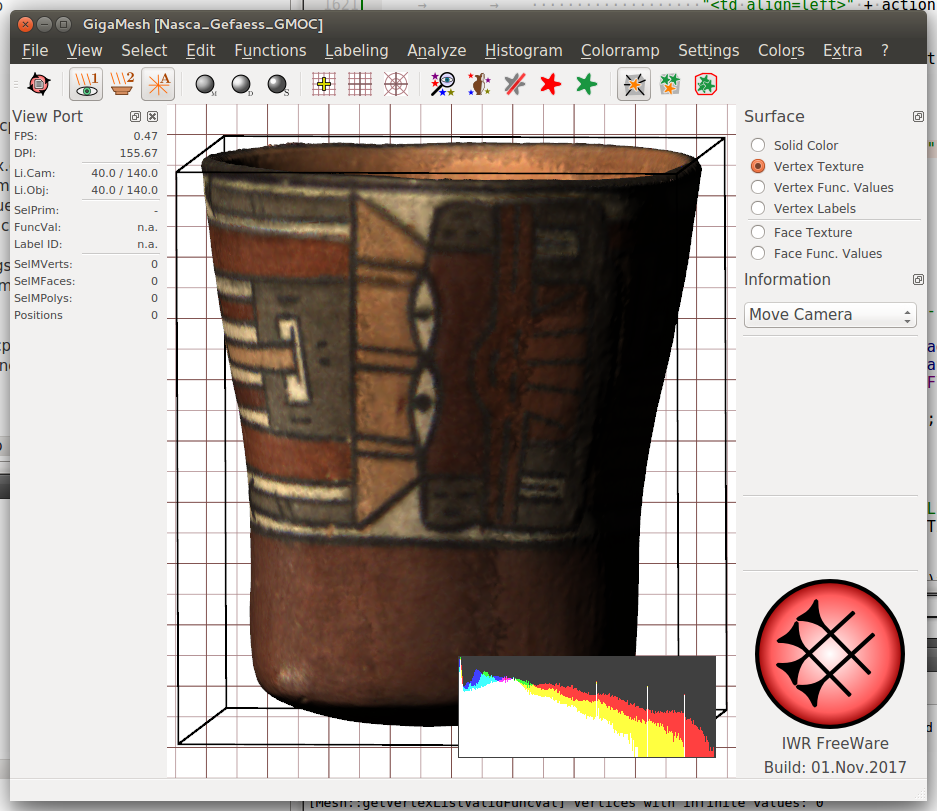
Please find links to download on the Downloads page.
Best Paper Award
2017-10-09
Our paper "Visual Computing for Archaeological Artifacts with Integral Invariant Filters in 3D" was awarded as best paper at the 15th EuroGraphics Workshop on Graphics and Cultural Heritage (GCH) in Graz, Austria.
New fine prints of 3D-Visualizations:
2017-09-21
The of the first of the prints is based on the German CAA'17 poster rendered with GigaMesh. They will be on display on the 5th floor in the Mathematikon as soon as we have adapted the mounting. In total there will be five or six of these prints in 80x80 cm representing the work of all three Computer graphics groups at IWR.
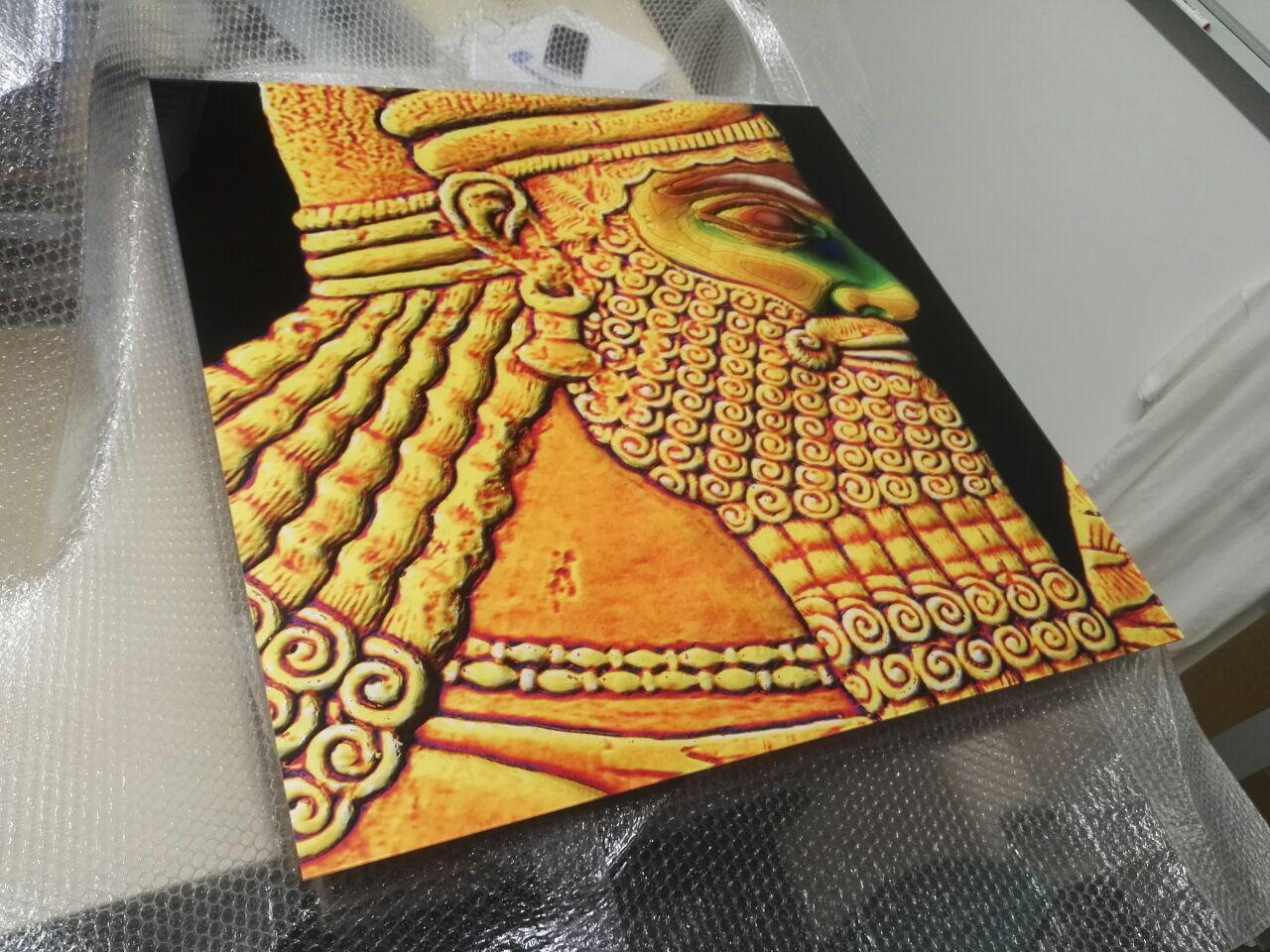
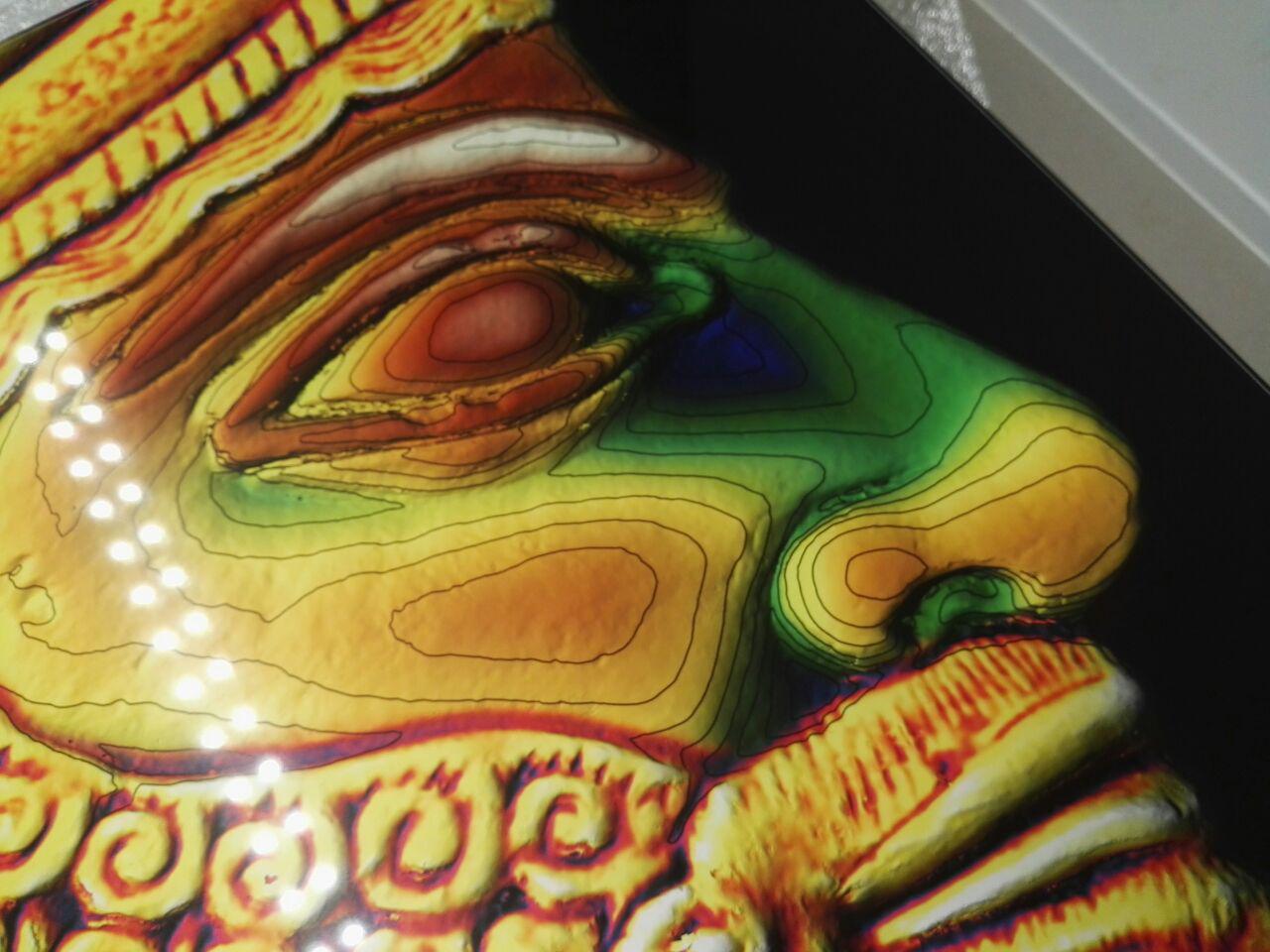


GigaMesh.eu is Live!
2017-07-27
Welcome to the new website. Thank you for your patience as we implement all the features.
- Home
- Downloads
- Documentation
- News
- Publications
- Contact
- RESTful API
If you would like to share an idea with us on how to improve the site, please do not hesitate to contact us.